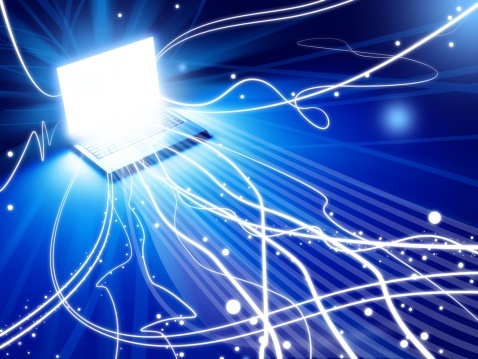Managing Office Space in the Digital World
The digital age is well underway, with cell phones and computer technology at the helm. As a result, the workplace is changing too, which means there are a new set of rules for managing server configurations in office space. Because in this day and age, everyone is plugged in.
In fact, many employees want to show up to work with their own laptops and cell phones, so businesses have adopted a BYOD model — a bring your own devices. While this can reduce equipment costs for businesses, it also adds a potential security concern when it comes to proprietary company information.
On the flip side, utilizing a remote storage infrastructure is an extremely cost effective way of starting a business. “You no longer need to make a huge capital investment through the cloud,” says Rightsize preferred provider and partner Aaron Kane, CEO of Elgin-based CTI Technology. The cloud provides scalability with monthly users, so it can grow alongside your business, without a big upfront cost.
But when it comes to building an office environment, the technological component is critical. Even if an office is completely wireless, an infrastructure must be in place to keep connectivity running smoothly. The question is, where do you start. We asked Aaron Kane to walk us through the details of how to configure the technological aspects of your office space.
Here’s the play by play.
First, evaluate the low voltage cabling in the facility to make sure you have physical connections through your office furniture to computers and phones. “When you move into an office, there are typically no cables whatsoever,” says Kane. First tenants have to decide on the furniture layout, then they have to figure out how to get cabling to the new furniture, which also includes electrical. “The cabling needs to run from a data or a closet where the IT equipment is housed, to give people the ability to be wired and connect directly to the computer.”
Once the wires are in place, think about the connection speed. “Evaluate the type of networking equipment you will put in the new office space and what will support your organization’s internal requirements,” says Kane. While it might be tempting, purchasing a home wireless system from Best Buy probably isn’t going to meet your business needs. Kane recommends talking to someone who can provide business class hardware, so once everyone is connected, there are no bottlenecks in internet speed.
After that, identify whether you need physical servers in the infrastructure, or if you can put all of your operation software into the cloud. “The challenge there is you want to figure out how much of your business information needs to be inside of the building and outside the building,” says Kane. Advantages of using cloud-based storage is business continuity and disaster recovery. People are able to access their files from home, which could result in a more productive workforce. Alternatively, relying on an offsite server could become a security concern. A hybrid of both options is optimal in many cases.
The decision of where to store your information impacts connection speeds, so factor that into the type of cables your business chooses. “If you select the cloud, you have to use a higher bandwidth product,” says Kane. Choosing the appropriate speed for internet and the right number of phone lines to handle call volume is important.
Once those decisions are made, an expert can help design an efficient and effective solution to meet your business requirements. This is where things like email, software and how the products communicate and share files becomes an important consideration. The options are endless and completely customizable based on the business model. But as the digital age progresses, mobility is going to be more and more important, so plan ahead. And if you need a hand untangling the wires of this new wave of technology, call in the experts.